Troubleshooting your Modlite
Modlite products have an exceptional track record of performance and reliability. However, when using any system that relies on multiple components, issues may occasionally present themselves. Below is a comprehensive source of info on troubleshooting a high majority of issues our customers may run into.
BATTERIES: Due to shipping in a low-charge state, initial charge of batteries purchased from Modlite can be 6-8 hours. Subsequent charges are significantly faster.
- When installing your battery for use in a Modlite, Always ensure the positive terminal is facing the head of the light.
- If your light flashes 3 times when activated, that indicates the battery is down to 3v and needs to be changed.
- Before anything else, make sure the battery you are using is freshly charged and not faulty. If it won't charge or an error is displayed while on the charger, switch to a different battery to make sure the problem isn't tied to the battery.
Other indications of a bad battery are:
A.) Battery lasts less than 20 minutes even when showing fully charged.
B.) Battery takes more than 6 hours to re-charge.
C.) Battery isn't recognized when inserted into the charger.
D.) Battery charges when installed in the wrong direction (positive button top oriented toward the bottom of the charger).
E.) Battery gets excessively hot or swells when on the charger (discontinue use immediately)
HEADS:
1.) Make sure the small spring on the back of the head isn't collapsed or broken, this can cause connectivity issues.
2.) Make sure the spring is fully screwed in. It is replaceable and screws in and out with a small set of pliers. Sometimes unscrewing it slightly, then re-tightening it solves connectivity issues.
3.) If possible, swap to another body/tail cap/battery combo to see if the problem follows the head, or involves another piece of the light system.
BODIES: Light bodies are the least likely to be the cause of any light engagement problems. That being said, always make sure the threads are clear of debris and slightly lubricated to prevent galling and allow the head and tail cap to be removed and installed as well as fully seated. We recommend SuperLube Anti-Corrosion & Connector Gel or Permatex Dielectric Tune-Up Grease.
TAILCAPS: A bad tailcap is the most common source of the light dimming, engaging without the pressure pad being pushed, or indicating a low battery even though the battery has a full charge.
Clicky Tailcaps:
- Make sure the tail cap is fully seated and not hung up on galled threads or debris in the threads.
- To diagnose a faulty tail cap, remove the tail cap and with a screwdriver, press down on the battery and touch the interior side of the body. This completes the circuit and if the light functions correctly this way, it is indicative of a faulty tail cap.
Surefire UE & DS00 Tailcaps:
Due to manufacturing tolerances, when using a tailcap that accepts the plug for a remote pressure pad, a tiny amount of flickering when touching or rotating the light connector can be normal. The only cause for concern would be if there’s flickering under normal operation in conventional usage. If that is the case, see below:
- To diagnose a faulty tail cap, remove the tail cap and with a screwdriver, press down on the battery and touch the interior side of the body. This completes the circuit and if the light functions correctly this way, it is indicative of a faulty tail cap.
- Surefire Tail Caps are known to sometimes back off or come loose during long strings of fire. Always check that the tailcap is seated fully.
- If the UE or DS00 cap is fully seated, but the light output cuts out when the pigtail to a remote tape switch is wiggled or pressed into the cap, this is indicative of a bad connection between the switch lead and the tail cap. Most of the time this indicates a faulty tail cap, although the tape switch plug can also cause this issue. The best way to test is to try a known good tape switch, or swapping the tail cap to a different one.
As an additional note, there is an older generation of Surefire UE tailcap that has a silver or brass band around the socket, and has a more "swollen" appearance around the knurling. That is a legacy tailcap and will not operate correctly with a Modlite.
MODBUTTON & MODBUTTON LITE:
If experiencing flickering or inconsistent activation of your Modbutton or Modbutton Lite, there’s a couple steps that can help:
- First and foremost, ensure that your Surefire tailcap is fully seated and that you've maintained the threads with some dielectric grease.
- Take an light dab of CLP or WD-40 and put on a paper towel.
- Run the wet area of the towel around the entire connector barrel.
- Plug connector into socket.
- Rotate socket back and forth 90 degrees each way 5-10 times.
This will clean the connector of both the Modbutton Lite and the tailcap.
After that, apply a very tiny drop of some type of DIELECTRIC grease (it has to EXPLICITLY be dielectric) onto the barrel of the connector and another VERY tiny drop to the tip of the connector. repeat steps 3 and 4 above.
We recommend SuperLube Anti-Corrosion & Connector Gel or Permatex Dielectric Tune-Up Grease. This material aids in sealing the connections from microscopic debris and provides a consistent medium for electrical current.
The steps described above is rarely a necessity for the average user, but it can alleviate some issues and is exceptional “best practice” for users that shoot their firearms a lot more than average.